First of all, in addition to location obtained from the GPS receiver, SunCalc Premium now supports storing up to three favourite locations and quickly switching between them. Each location can be given a name so that it can be easily distinguished.
Location coordinates can not only be entered manually like in SunCalc, but now also quickly and easily selected on a map. The application uses Nokia Maps, so for this it needs Internet connection. If one doesn't want to connect to the Internet, coordinates can still be entered manually for each location, like in SunCalc.
For each location the user can also select its time zone. If correct time zone is set the graph and all data will be shown in the time of the destination. (Note: currently there is no separate setting for Daylight saving time, so the selected time zone value should reflect whether DST is enabled or not in the selected location. In other words, if the standard time zone of some location is e.g. UTC - 5 hours but DST is enabled, one should select UTC - 4 hours).
For each location (and for the GPS receiver) also another new option can be set up: Altitude Limit. Using this option the user can configure a Sun altitude to be monitored - the program will show when the Sun goes above and below the selected altitude and how long it stays above it each day.
A new "Other Settings" window has been added with two advanced options:
- "Day / Night length" option lets the user decide how to calculate the length of day and night - either based on sunrise/sunset or dawn/dusk (the latter more closely reflects when the sky starts or stops being illuminated by the Sun). Setting this option affects all day and night length calculations of the program shown in the data window on its main screen.
- "Sunrise / Sunset time calculated for" - this option allows choosing the part of Sun's disc to be used for calculating the moment of sunrise and sunset. The user can choose between the moment when the center of Sun's disc is at the horizon line, or when its upper limb touches the mathematical horizon, and both these options in two variants: with or without atmospheric refraction accounted for.
SunCalc Premium has a new screen: Day Length Graph. This function shows a graph presenting day length (both from sunrise to sunset and from dawn to dusk), as well as night length, for the entire year, on one screen. The graph is interactive - tap on it to get detailed day/night length data for the selected day. If you're planning a trip or vacations - with this graph you can quickly find the part of year to get the most daylight and the longest days for your stay. Many people don't realize that when it is summer and days are long in one hemisphere it is winder and days are the shortest in the other hemisphere. This graph will clearly show it, for any location on Earth.
Another new option is the Shadow length and angle calculator. For any selected location (and any selected time) it quickly calculates the length and direction of shadows. All you need to enter is the height of an object whose shadow you want to calculate. In addition to displaying the shadow length and angle values, a sun/shadow compass is also displayed showing the azimuths. This option may be useful for photographers.
Finally, there is also a new screen providing real time calculations of Sun-related astronomical data like azimuth, elevation, visual and absolute magnitude, apparent size, distance (in AU and km), right ascension, declination, hour angle, ecliptic latitude and longitude, and more. Some other 'fixed' Sun data (like orbital/rotational periods, orbital speed, gravity, density, spectral type, radius, etc.) is also shown.
Back to the main screen, which also includes many changes and improvements.
For each hour (inside of the red circles) Sun's elevation (altitude) at that hour is now shown. In addition to this, right below the horizon line, for each hour also the Sun's azimuth at that hour is now displayed.
If the smallest data window size is selected, the Sun Compass is shown. If today's date is selected, the compass shows the Sun's current azimuth, so just turn in the direction shown by the Sun icon on the compass to see the Sun. What's more, using the aforementioned Sun's altitude and azimuth data shown for each hour, you can also use the compass to quickly check where exactly in the sky the Sun will be at any other hour or day.
Double tap the default small compass to show its bigger full screen version.
At the top of the main screen (and the other above mentioned screens) the application shows the name, coordinates and time zone / local time of the currently selected favourite location.
The graph now also supports the earlier described Altitude Limit option configurable in Location settings for each location. The selected altitude to be monitored is shown on the graph using a pink dashed line making it easy to see if and when the Sun reaches it and how long it stays above it. Additionally, in the data window the program displays exact times at which the Sun crosses the configured altitude limit and the duration of its stay above that altitude.
The current position of the Sun is now more clearly distinguishable thanks to animated (rotating) sunrays surrounding the Sun's orange disc.
As the application now uses phone's magnetometer sensor, it now also contains a sensor calibration function. You don't need to look at the display while rotating the phone to check when it is fully calibrated - once the calibration is 100% you will be notified about it with a short vibration. The same way the program will notify you if the sensor is calibrated when you launch the application - if there is no short vibration on the title screen it means that the sensor isn't fully calibrated and you should calibrate it to ensure correct compass readings.
Each function has a detailed help (separately for each screen) available via the "?" buton on the task bar, explaining each option of the program and the most important terms and data related to the Sun.
The application also has some performance improvements and code optimizations - it works faster and smoother. Thanks to disabling timers when they aren't needed the program should also consume less power.
SunCalc Premium is now available from the Nokia Store:
http://store.ovi.com/content/363612
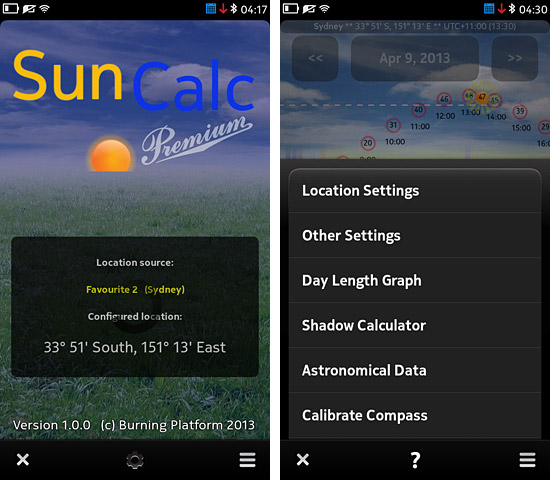






Brak komentarzy:
Prześlij komentarz