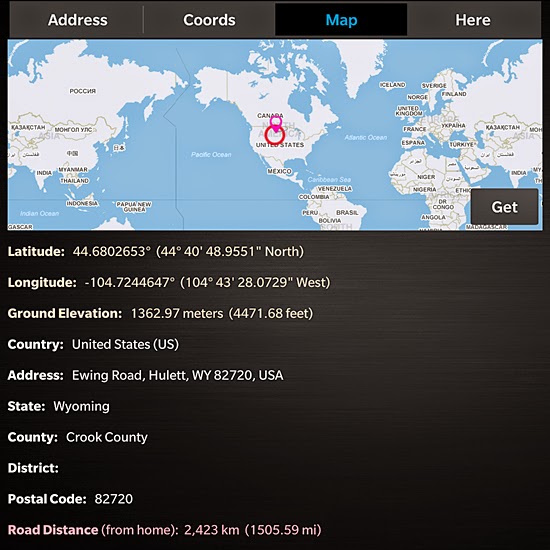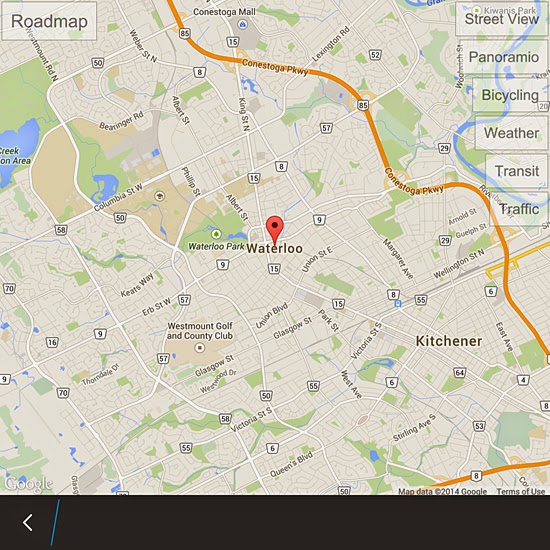Another update of MoonCalc (1.3.0) has been submitted to BB World and should be available within a day or two.
This new update brings the following features:
- when minimized, the application now shows an Active Frame displaying current Moon data (phase name and image, illumination percentage, rise/set times, azimuth, elevation). It is dynamically updated every 30 seconds
- Share function in the menu to quickly and easily share current Moon data by email, SMS, on Twitter, Facebook, with other applications (e.g. Remember), etc.
Some screenshots:
poniedziałek, 8 grudnia 2014
sobota, 22 listopada 2014
MoonCalc for BB10 rewritten in Cascades
MoonCalc is an advanced Moon tool providing rich, real time calculations of Moon phase, age, illumination, distance, apparent size, coordinates (right ascension, declination, ecliptic latitude and longitude), azimuth, elevation, moonrise and moonset times, perigees and apogees, Moon Compass, and more - for any location and date/time. It also shows Moon position in the sky on an interactive graph.
Previously available for BB10 as a Qt/QtQuick application, it has just been rewritten from scratch in Cascades so now it is a fully native BB10 Cascades application, compatible with all BB10 devices, screen resolutions and OS versions.
This new version additionally provides the following features:
- BlackBerry Passport (1440x1440 pixels)
- Q10 / Q5 / Classic (720x720 pixels)
Previously available for BB10 as a Qt/QtQuick application, it has just been rewritten from scratch in Cascades so now it is a fully native BB10 Cascades application, compatible with all BB10 devices, screen resolutions and OS versions.
This new version additionally provides the following features:
- switch between kilometers and miles as distance unit (e.g. in Perigees/Apogees view)
- Moon elevation shown both with and without atmospheric refraction
- azimuth shown as both numeric value and direction (e.g. NNW)
- improved "Moon Path" graph
- various other tweaks and improvements.
Depending on interest, another update may come soon, bringing the following additions:
- list of all Super Moons in a selected year
- list of all moonrise/moonset times in a selected month
- Share function to quickly and easily share the calculated/shown data with other people or other applications
- Active Frame showing selected Moon data while the application is minimized.
Screenshots:
- Full Touch (Z10 / Z30)
- BlackBerry Passport (1440x1440 pixels)
- Q10 / Q5 / Classic (720x720 pixels)
This new version has just been submitted to the BlackBerry World store and should be available shortly after the weekend.
wtorek, 4 listopada 2014
StarFinder ported to BB10 Cascades
StarFinder, formerly available for BB10 as a Qt/QtQuick application, has just been fully ported to Cascades, so now it is a fully native Cascades application, very quick and 100% smooth. It works on all devices and OS versions.
Additionally, this new version also brings the following enhancements:
StarFinder is an application to instantly (within just a few seconds) and very easily (by simply following two indicators) locate astronomical objects (stars, constellations, galaxies, nebulae, planets, asterisms, meteor shower radiants, etc.) in the night sky. For all supported objects, StarFinder also provides a lot of their astronomical data calculated in real time (right ascension, declination, azimuth, elevation, hour angle, apparent magnitude, rise/set/transit times, distance from Earth and Sun, illumination (phase), elongation, apparent diameter, phase angle, etc.) and lots of other information.
Some screenshots:
- Full Touch devices
StarFinder is available in the BlackBerry World
Additionally, this new version also brings the following enhancements:
- an option to enable vibration and/or LED feedback when the phone is aimed at the right azimuth and elevation
- Night Mode dimming the display so that it's not dazzling in darkness. Night Mode can be swiched manually on or off, or set to Auto mode controlled by the Light sensor
- varius corrections and optimizations.
StarFinder is an application to instantly (within just a few seconds) and very easily (by simply following two indicators) locate astronomical objects (stars, constellations, galaxies, nebulae, planets, asterisms, meteor shower radiants, etc.) in the night sky. For all supported objects, StarFinder also provides a lot of their astronomical data calculated in real time (right ascension, declination, azimuth, elevation, hour angle, apparent magnitude, rise/set/transit times, distance from Earth and Sun, illumination (phase), elongation, apparent diameter, phase angle, etc.) and lots of other information.
Some screenshots:
- Full Touch devices
- BlackBerry Passport (1440x1440)
- Q10 / Q5 / Classic (720x720)
StarFinder is available in the BlackBerry World
poniedziałek, 20 października 2014
GeoCoder updated for the BlackBerry Passport, also adds Google Directions
GeoCoder Pro has been updated to support all devices with 1440x1440 and 720x720 pixel displays (including the new BlackBerry Passport and Classic), in addition to the already supported resolutions of 768x1280 and 720x1280. This means that GeoCoder now works on all BlackBerry smartphones.
Additionally, this new version brings preliminary support for Google Directions.
The new version has just been submitted to the BlackBerry World store for approval and should be available within a day or two.
Some screenshots:
Additionally, this new version brings preliminary support for Google Directions.
The new version has just been submitted to the BlackBerry World store for approval and should be available within a day or two.
Some screenshots:
piątek, 10 października 2014
EasyStreetView for BB10 now with Directions
Another update of EasyStreetView for BB10 (2.3.0) has been submitted to BlackBerry World today (so it should be available after the weekend). This new update provides quick access to Directions and navigation.
On the Settings screen you can choose Directions provider to be used: BlackBerry or Google. This setting can be changed anytime. Once any location is selected in the application on map, you can tap the "Directions" button in the Application menu to get directions.
If "BlackBerry" is selected as provider, directions and route (from your current location to the selected location) will be shown in the native BlackBerry Maps application and from there voice guided navigation can be started with one tap.
If "Google" is selected as directions provider, Google Directions is shown in the web browser - in addition to directions (list and map route) you get Google Maps with all layers (including Traffic, Bicycling, etc.), POIs, user reviews of POIs and other information.
Some screenshots:
EasyStreetView for BB10 is available in the BlackBerry World: http://appworld.blackberry.com/webstore/content/36957888/
On the Settings screen you can choose Directions provider to be used: BlackBerry or Google. This setting can be changed anytime. Once any location is selected in the application on map, you can tap the "Directions" button in the Application menu to get directions.
If "BlackBerry" is selected as provider, directions and route (from your current location to the selected location) will be shown in the native BlackBerry Maps application and from there voice guided navigation can be started with one tap.
If "Google" is selected as directions provider, Google Directions is shown in the web browser - in addition to directions (list and map route) you get Google Maps with all layers (including Traffic, Bicycling, etc.), POIs, user reviews of POIs and other information.
Some screenshots:
EasyStreetView for BB10 is available in the BlackBerry World: http://appworld.blackberry.com/webstore/content/36957888/
czwartek, 9 października 2014
EasyStreetView for BB10 update
EasyStreetView for BlackBerry 10 has been updated to version 2.2.0 bringing the following improvements:
EasyStreetView for BB10 is available in the BlackBerry World: http://appworld.blackberry.com/webstore/content/36957888/
- freely change the map / street view split ratio, separately for portrait and landscape (where available). Settings are automatically stored and used by default
- support for all OS versions including 10.3.x, and all BlackBerry phones including 720x720 (Q series) and 1440x1440 (Passport).
Some screenshots:
EasyStreetView for BB10 is available in the BlackBerry World: http://appworld.blackberry.com/webstore/content/36957888/
Subskrybuj:
Komentarze (Atom)