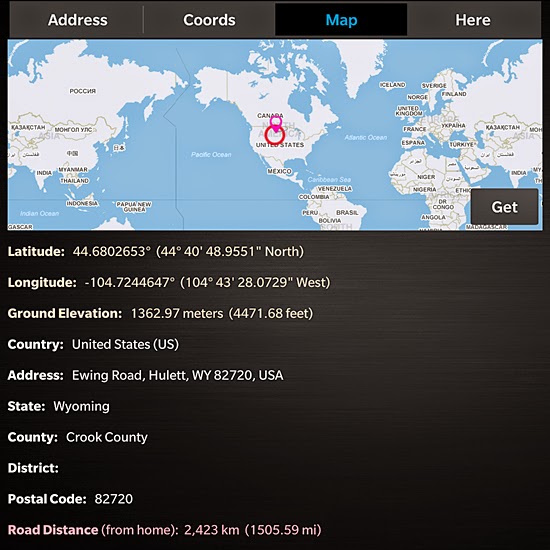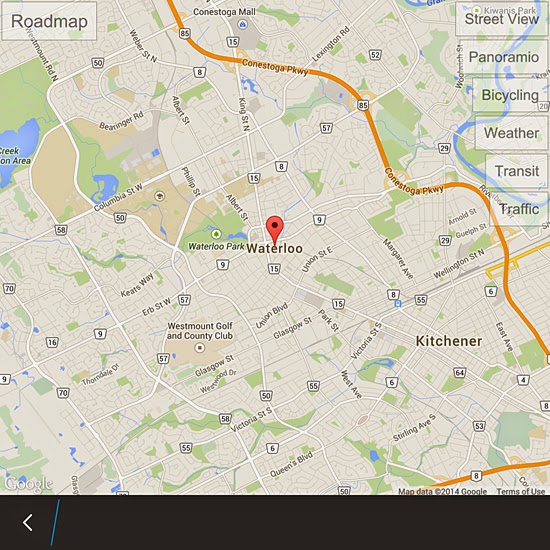GeoCoder Pro has been updated to support all devices with 1440x1440 and 720x720 pixel displays (including the new BlackBerry Passport and Classic), in addition to the already supported resolutions of 768x1280 and 720x1280. This means that GeoCoder now works on all BlackBerry smartphones.
Additionally, this new version brings preliminary support for Google Directions.
The new version has just been submitted to the BlackBerry World store for approval and should be available within a day or two.
Some screenshots:
poniedziałek, 20 października 2014
piątek, 10 października 2014
EasyStreetView for BB10 now with Directions
Another update of EasyStreetView for BB10 (2.3.0) has been submitted to BlackBerry World today (so it should be available after the weekend). This new update provides quick access to Directions and navigation.
On the Settings screen you can choose Directions provider to be used: BlackBerry or Google. This setting can be changed anytime. Once any location is selected in the application on map, you can tap the "Directions" button in the Application menu to get directions.
If "BlackBerry" is selected as provider, directions and route (from your current location to the selected location) will be shown in the native BlackBerry Maps application and from there voice guided navigation can be started with one tap.
If "Google" is selected as directions provider, Google Directions is shown in the web browser - in addition to directions (list and map route) you get Google Maps with all layers (including Traffic, Bicycling, etc.), POIs, user reviews of POIs and other information.
Some screenshots:
EasyStreetView for BB10 is available in the BlackBerry World: http://appworld.blackberry.com/webstore/content/36957888/
On the Settings screen you can choose Directions provider to be used: BlackBerry or Google. This setting can be changed anytime. Once any location is selected in the application on map, you can tap the "Directions" button in the Application menu to get directions.
If "BlackBerry" is selected as provider, directions and route (from your current location to the selected location) will be shown in the native BlackBerry Maps application and from there voice guided navigation can be started with one tap.
If "Google" is selected as directions provider, Google Directions is shown in the web browser - in addition to directions (list and map route) you get Google Maps with all layers (including Traffic, Bicycling, etc.), POIs, user reviews of POIs and other information.
Some screenshots:
EasyStreetView for BB10 is available in the BlackBerry World: http://appworld.blackberry.com/webstore/content/36957888/
czwartek, 9 października 2014
EasyStreetView for BB10 update
EasyStreetView for BlackBerry 10 has been updated to version 2.2.0 bringing the following improvements:
EasyStreetView for BB10 is available in the BlackBerry World: http://appworld.blackberry.com/webstore/content/36957888/
- freely change the map / street view split ratio, separately for portrait and landscape (where available). Settings are automatically stored and used by default
- support for all OS versions including 10.3.x, and all BlackBerry phones including 720x720 (Q series) and 1440x1440 (Passport).
Some screenshots:
EasyStreetView for BB10 is available in the BlackBerry World: http://appworld.blackberry.com/webstore/content/36957888/
środa, 8 października 2014
PanoRIMio now also for the BlackBerry Passport
PanoRIMio, the only native Panoramio viewer for BlackBerry 10 (see full description here), is now also available for the new BlackBerry Passport (1440x1440 square screen, OS 10.3). Some screenshots:
http://appworld.blackberry.com/webstore/content/59937778/
http://appworld.blackberry.com/webstore/content/59937778/
Subskrybuj:
Posty (Atom)